
App Development and Gamification
How can we utilize children’s technological prowess to take exhibitions to the next level? My team and I came up with and iOS app called “Relic”. In addition to games where children will need to explore and engage with the museum space, Relic will also use augmented reality to bring the user into new experiences. Users will be able to learn in an entirely new and immersive environment, that allows for a more immersive, dynamic, and interactive experience.





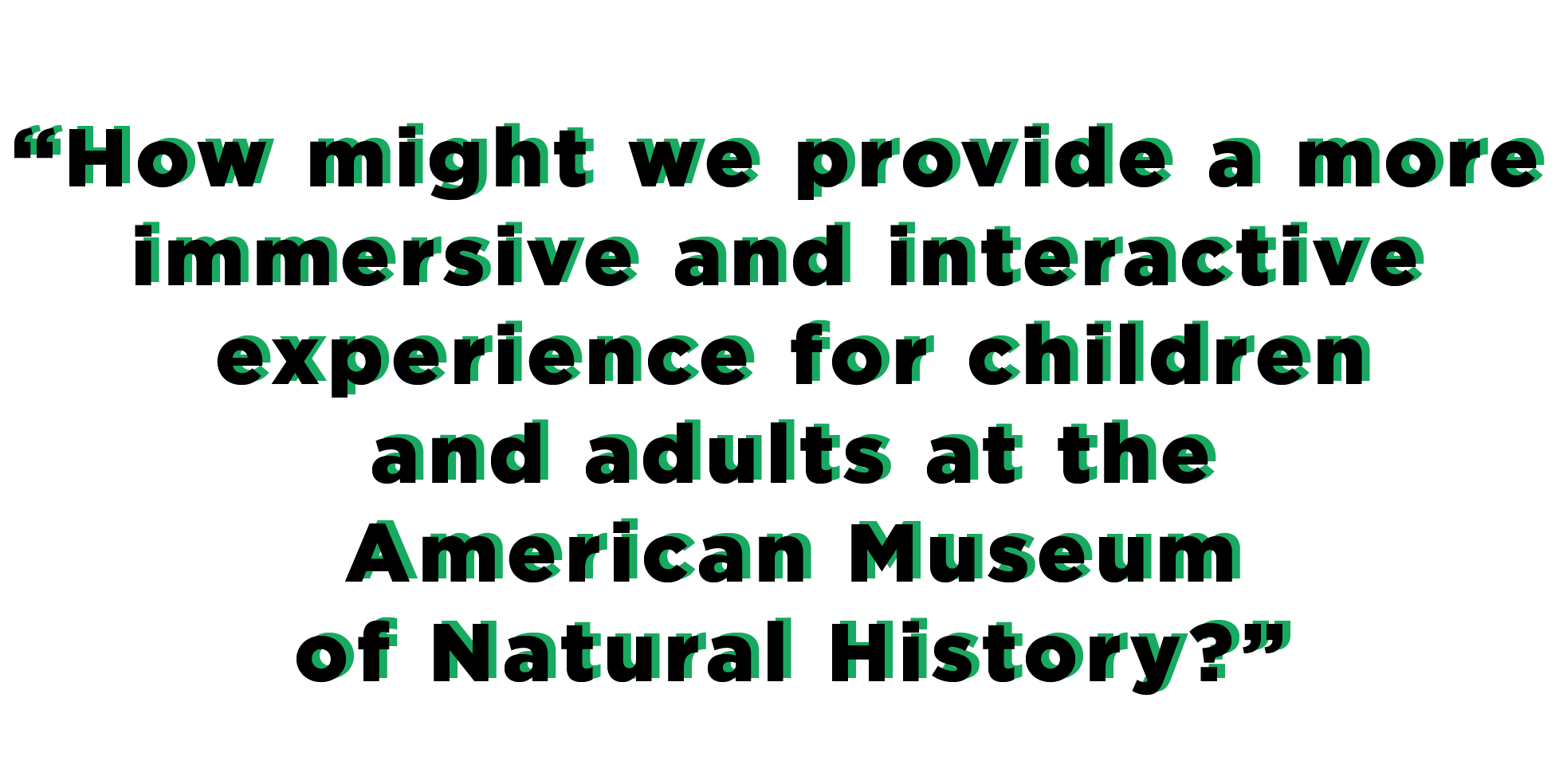




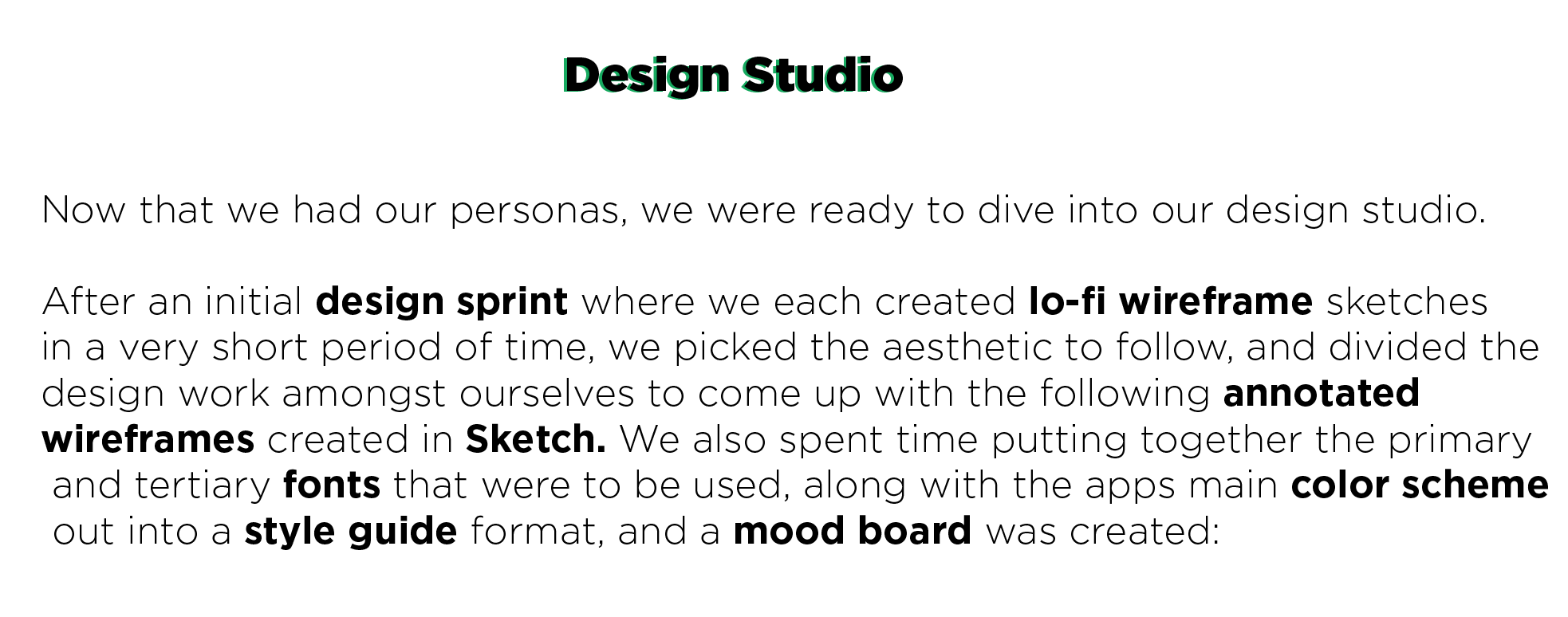
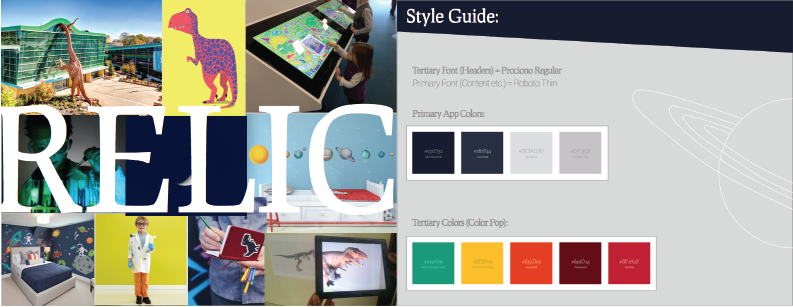





After creating all the hi-fi mock-ups, we were able to put in 2 different InVision prototypes. InVision does not, at the moment, have the capability to go back and forth between portrait mode and landscape mode, so we needed to do both in order to map out the entire user task experience during our presentation.

Usability Testing
Performed usability tests on 3 adults and 2 children (ages 9 and 11). The reason we did this was to get feedback on the tutorial we put at the beginning of the app, and evaluate the performance of the “Find It” game.
Scenario/ Task Given to Users:
“You’ve heard of a cool new game on the Relic app called “Find It!” Can you pass a level and see what you’ve won?”
5 out of 5 users were able to navigate through the “Find It!” flow, and get to the artifact screen. Although there were some pain points we needed to adjust for:
Too small font on the home screen
Header button design
Too many CTA options per screen
Confusing icons along tab bar
Adjustments were made to the prototype before the presentation that addressed the above pain points. User task flows and app map were created in order to show the stakeholders how the user moved through the app with the task that was provided.







Next Steps
To keep iterating, and refining the Relic app we need to also create an app experience for iPad devices since schools usually have tablets and not cell phones to give out to the students; Put a rental kiosk in the museum entrance to provide access to the Relic experience for visitors without phones or tablets; Further the AR Library to include more exhibits/ features; Create a more animated and interactive homescreen; Develop the “Show Me” feature.
